External Changes window ↩
The External Changes window is a modal dialog to selectively integrate external changes to UFOs which are currently open in RoboFont.
Update found dialog
Whenever data in an open UFO font is changed by another application, an Update found dialog appears – prompting the user to choose between reviewing, rejecting or accepting the changes.
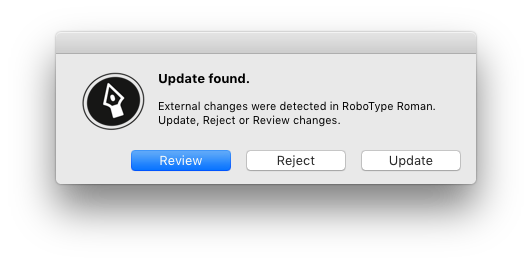
| action | description |
|---|---|
| Review | Open the External Changes window to review and reject/accept each change individually. |
| Reject | Keep the current font state and reject all external changes. |
| Update | Accept all external changes and update the current font. |
External Changes window
The External Changes window shows an overview of all changes in open fonts.
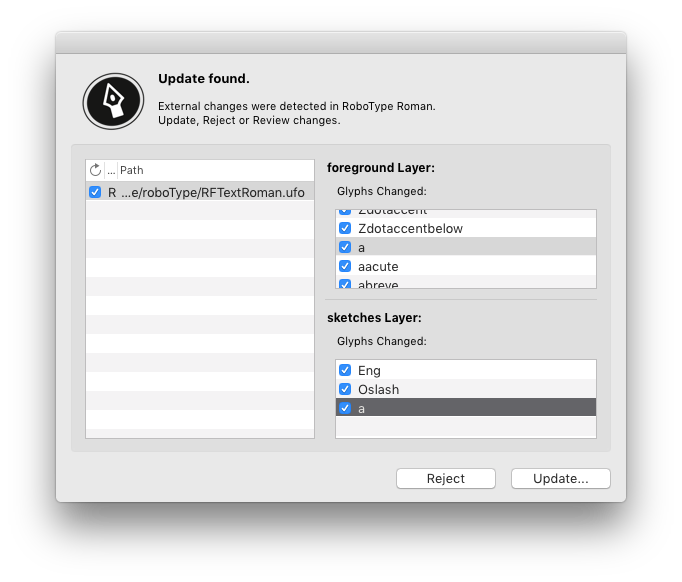
Select a font to view a list of all changed glyphs in that UFO, grouped by layer.
| action | description |
|---|---|
| check / uncheck glyph | accept or reject the changes to that glyph |
| Reject | Abort the review process and reject all changes. |
| Update… | Accept external changes in the selected glyphs. |
Visualize changes
The External Changes window includes a diff popover which shows the exact changes in the .glif data for each glyph. It can be opened by double-clicking a glyph name.
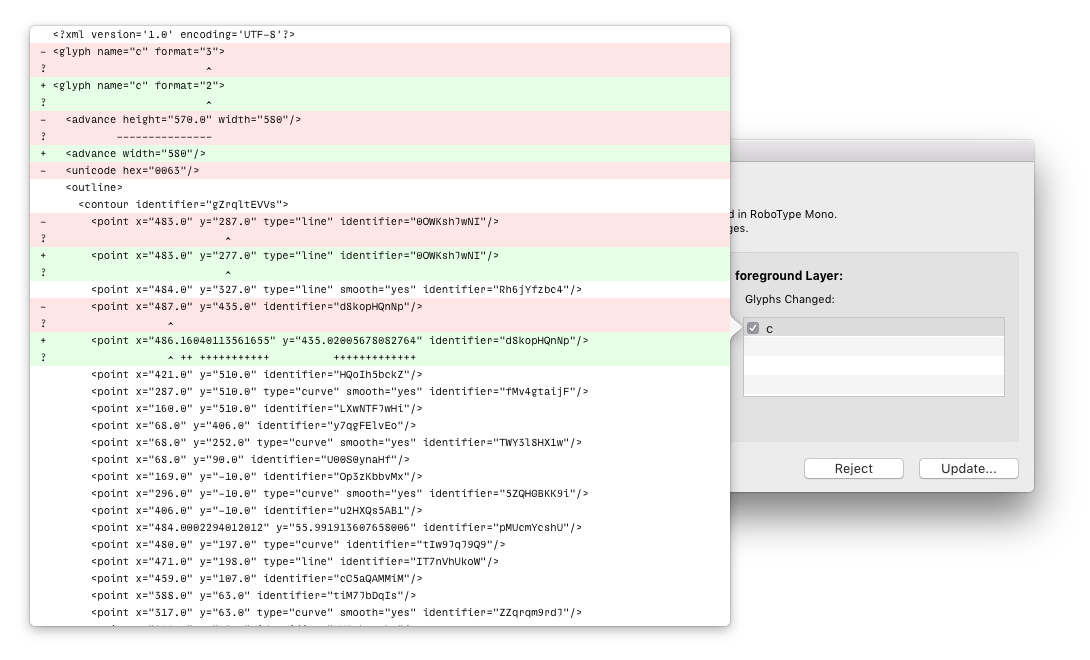
The diff view shows the underlying XML data for the glyph. Green lines show the newly added external data, red lines show the current glyph data which will be replaced.