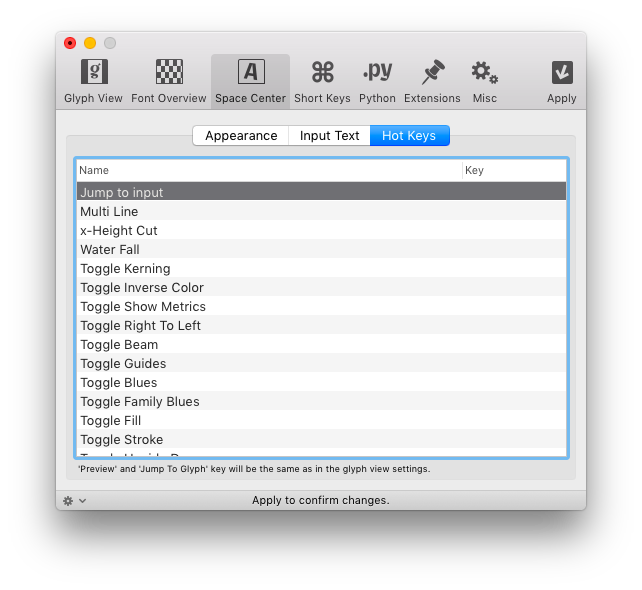Space Center Preferences ↩
The Space Center section contains settings related to the Space Center.
Appearance
The Appearance tab allows you to customize light mode and dark mode colors used in the Space Center.
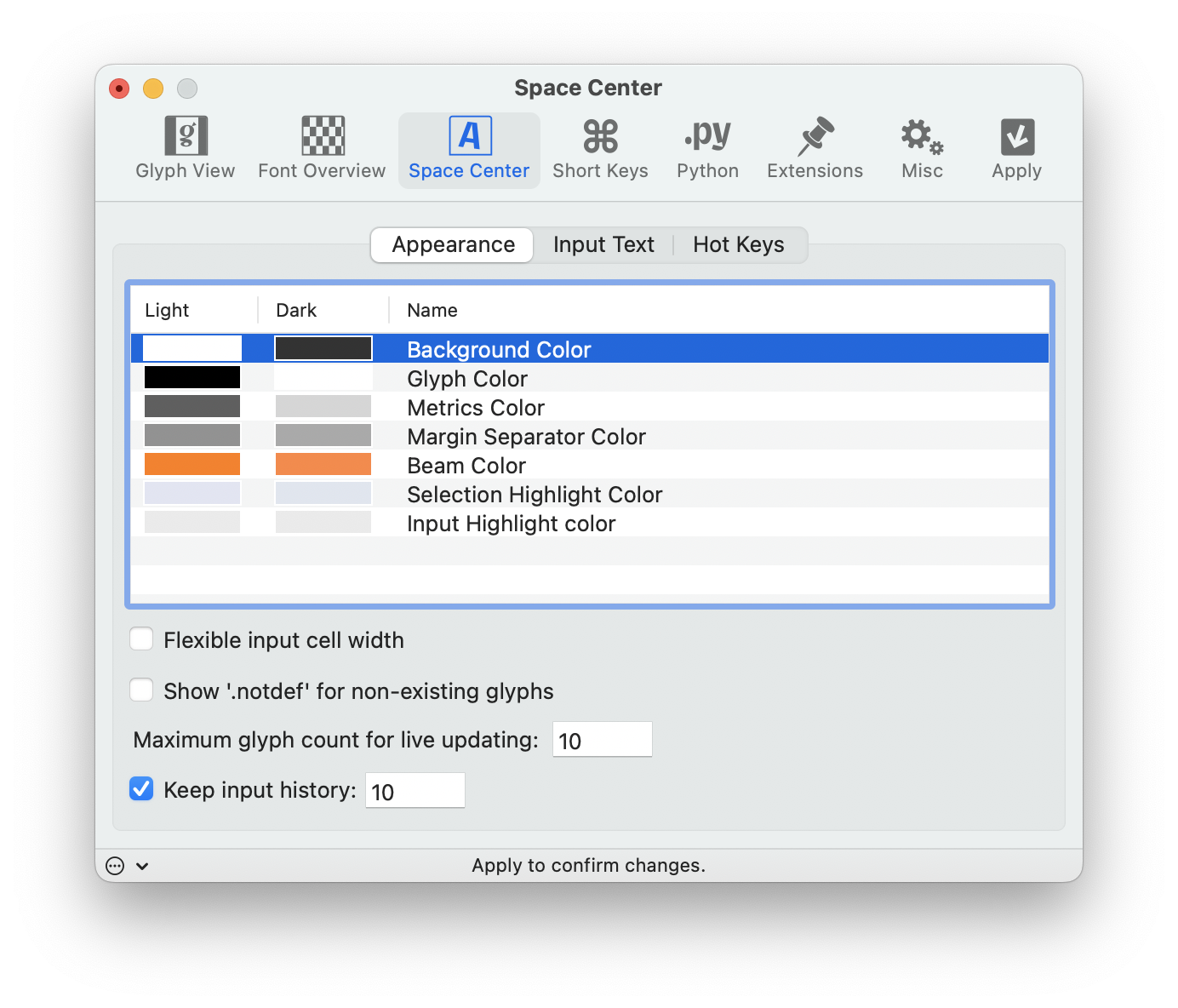
To edit a color, double-click on a color cell to open a color picker.
Options
| option | description |
|---|---|
| Flexible input cell width | Choose between flexible or fixed width columns in the Space Matrix. |
| Show .notdef for non-existing glyphs | Show a .notdef glyph for input glyphs which are not included in the font. |
| Maximum glyph count for live updating | Threshold value for live updating glyph previews in the Space Center. |
| Keep input history | Keep a list of previously used text input strings. Set the number of steps to remember. |
Input text
The Input text tab contains a list of default text strings for use in the Space Center.
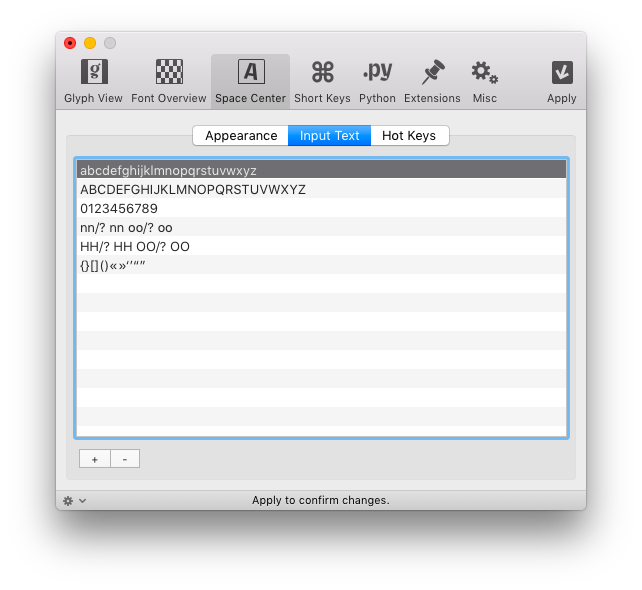
Input strings may contain special syntax such as
/?(current glyph) and/!(selected glyphs) – see Space Center > Text Input Field.
Hot keys
The Hot keys tab allows you to add and modify short keys for various Space Center functions.