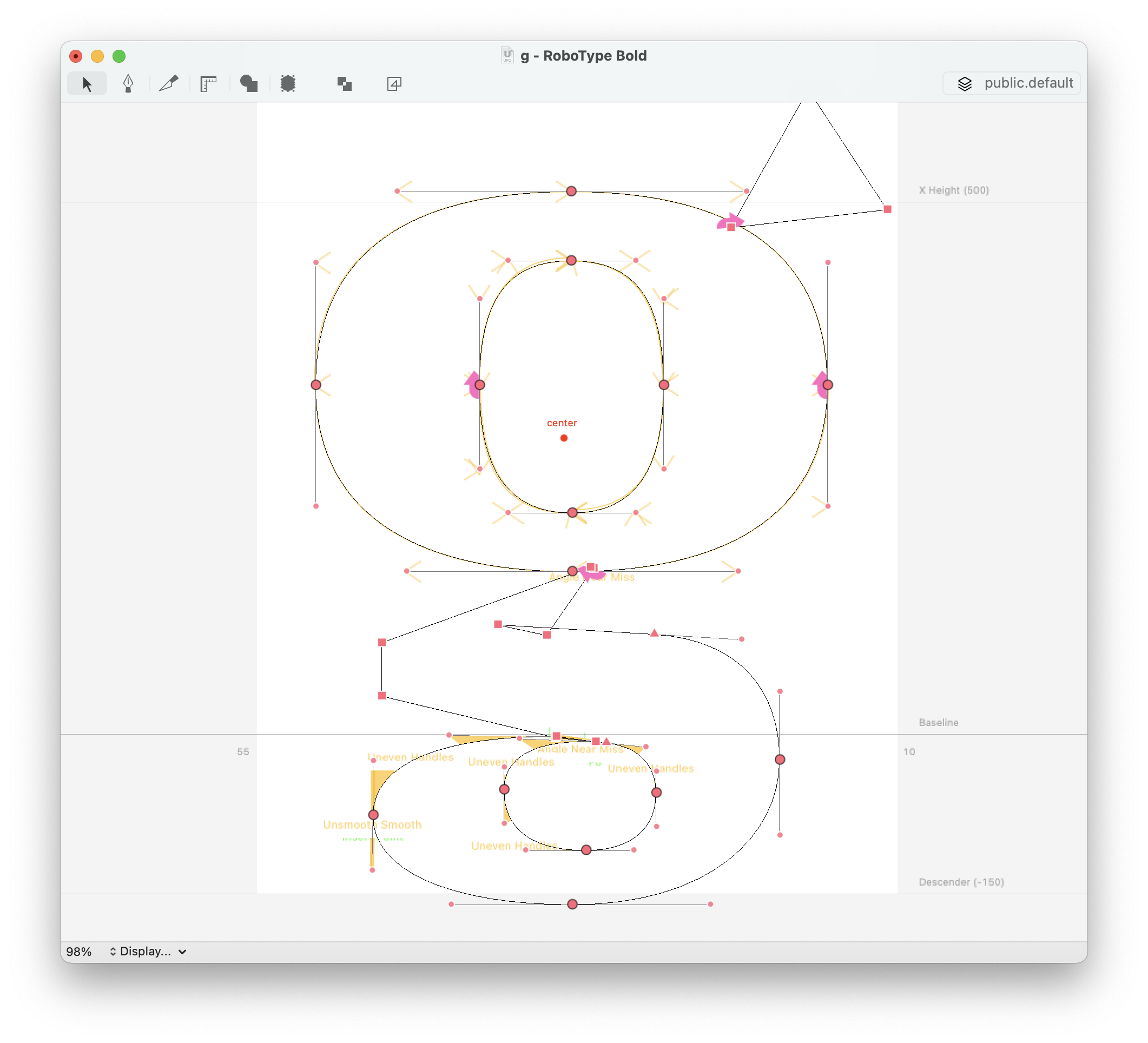Checking contour quality ↩
This page provides information about what constitutes good contours, and introduces some tools which can help you spot problems and improve your contours.
Characteristics of good contours
Use the correct point types
- Use the appropriate point type according to your needs. Here is a summary of which point types are available in UFOs
- If you need a smooth transition between curve to curve or line to curve, remember to activate point smoothness
Place points at extrema
- it helps keeping your drawings consistent
- it helps rasterizers to fit your outlines to the pixel matrix
- you can add extreme points automatically, using the glyph editor contextual menu or the RGlyph API
- if angled handles are needed, place them at 45 degrees or at the same angle in all sources
Balanced handles
- You should strive for a balanced length for the handles of a curve segment. In other words, unless necessary, avoid extreme differences between handles of the same segment.
- If you see a cross underneath any of your on-curve points, it means that off-curve and on-curve points share the same position
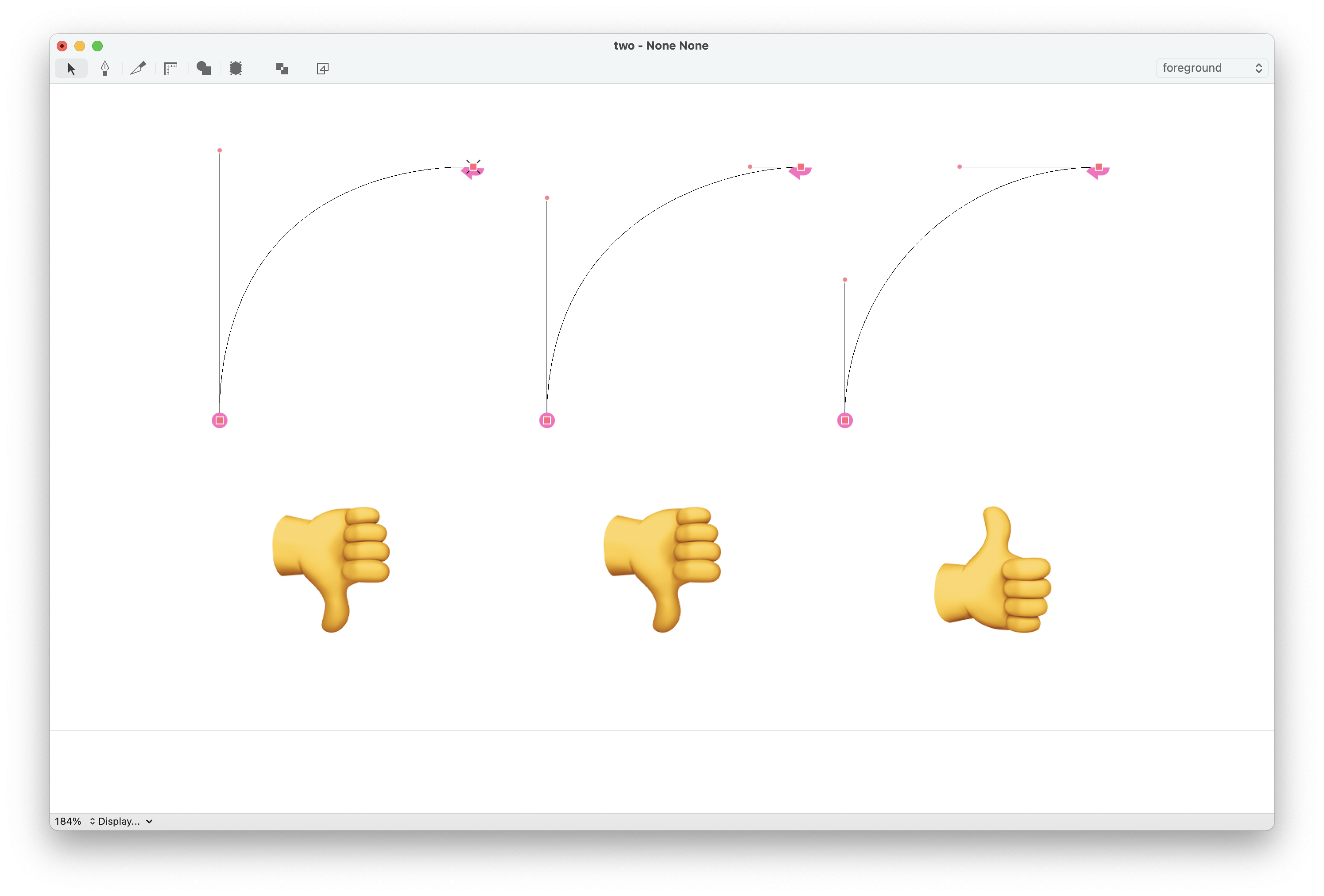
- The following diagram shows different options for adjusting the length of your handles while keeping handles perpendicular or parallel to the baseline
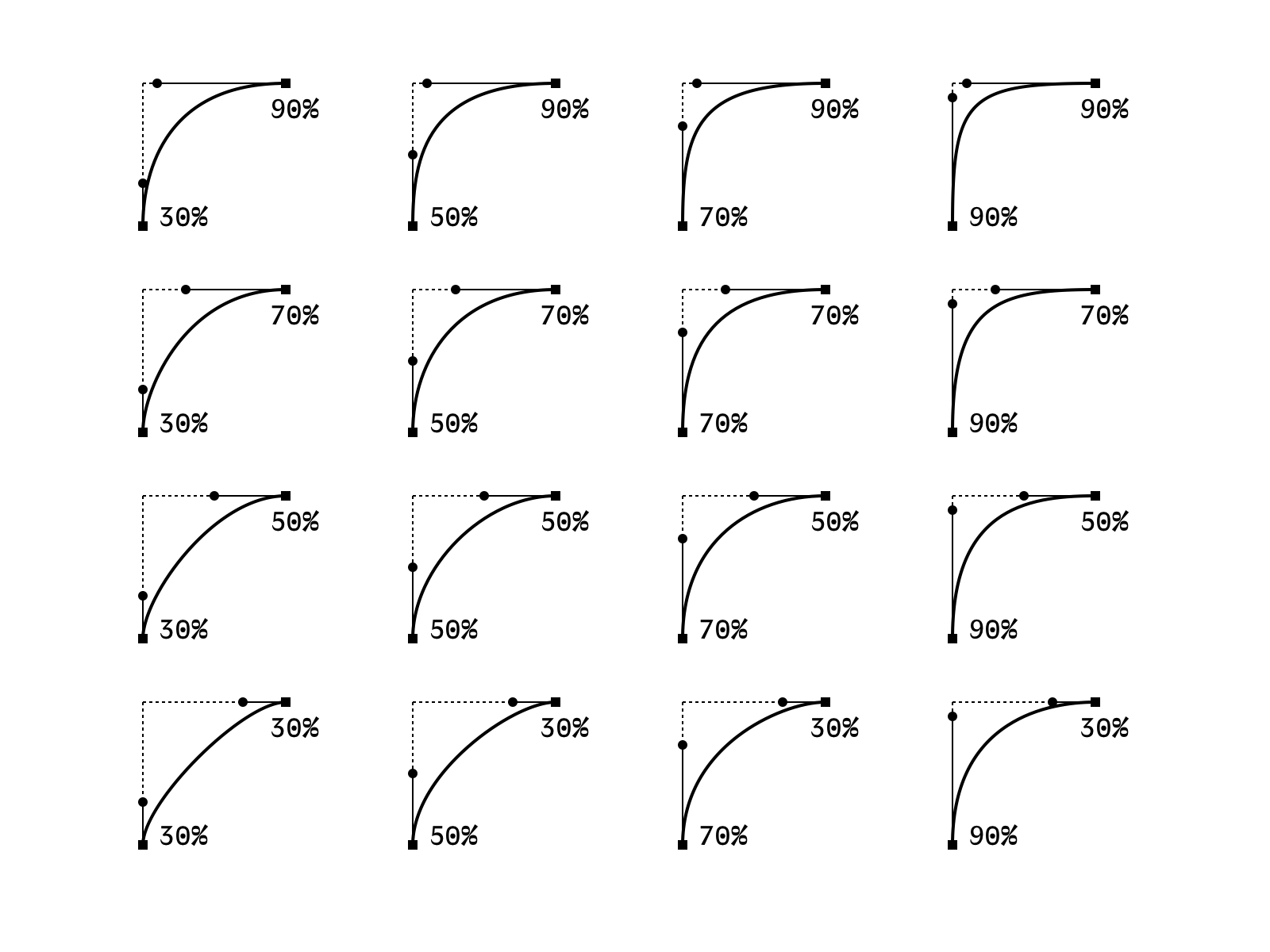
Here are some extensions you can find on Mechanic for managing your handles
Curve continuity
Balancing handles length is crucial to manage the continuity between two curved segments. The following diagram shows how a curved outline is affected by different combination of handles.
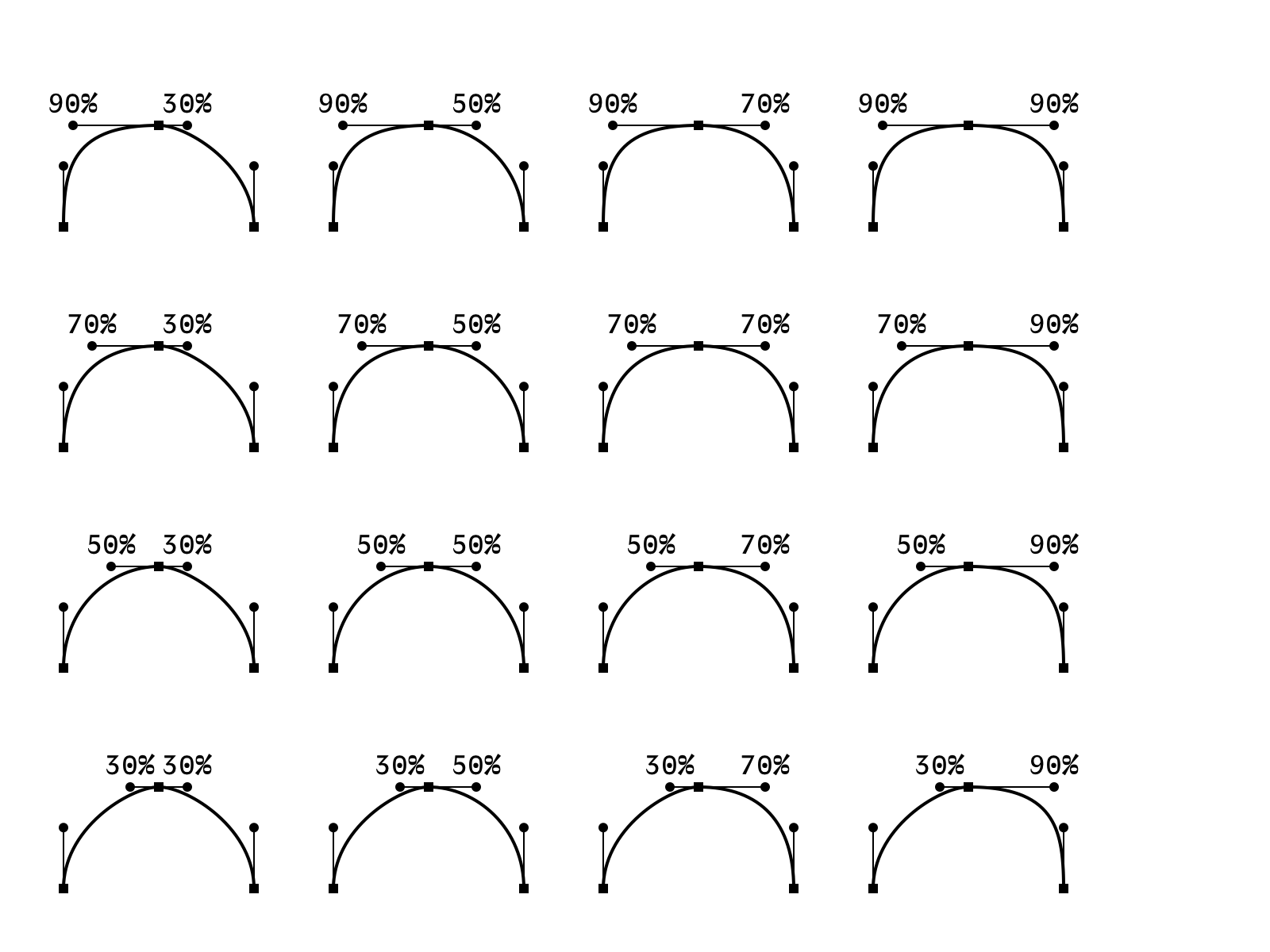
The Speed Punk extension helps you keep track of curve continuity directly in the glyph editor
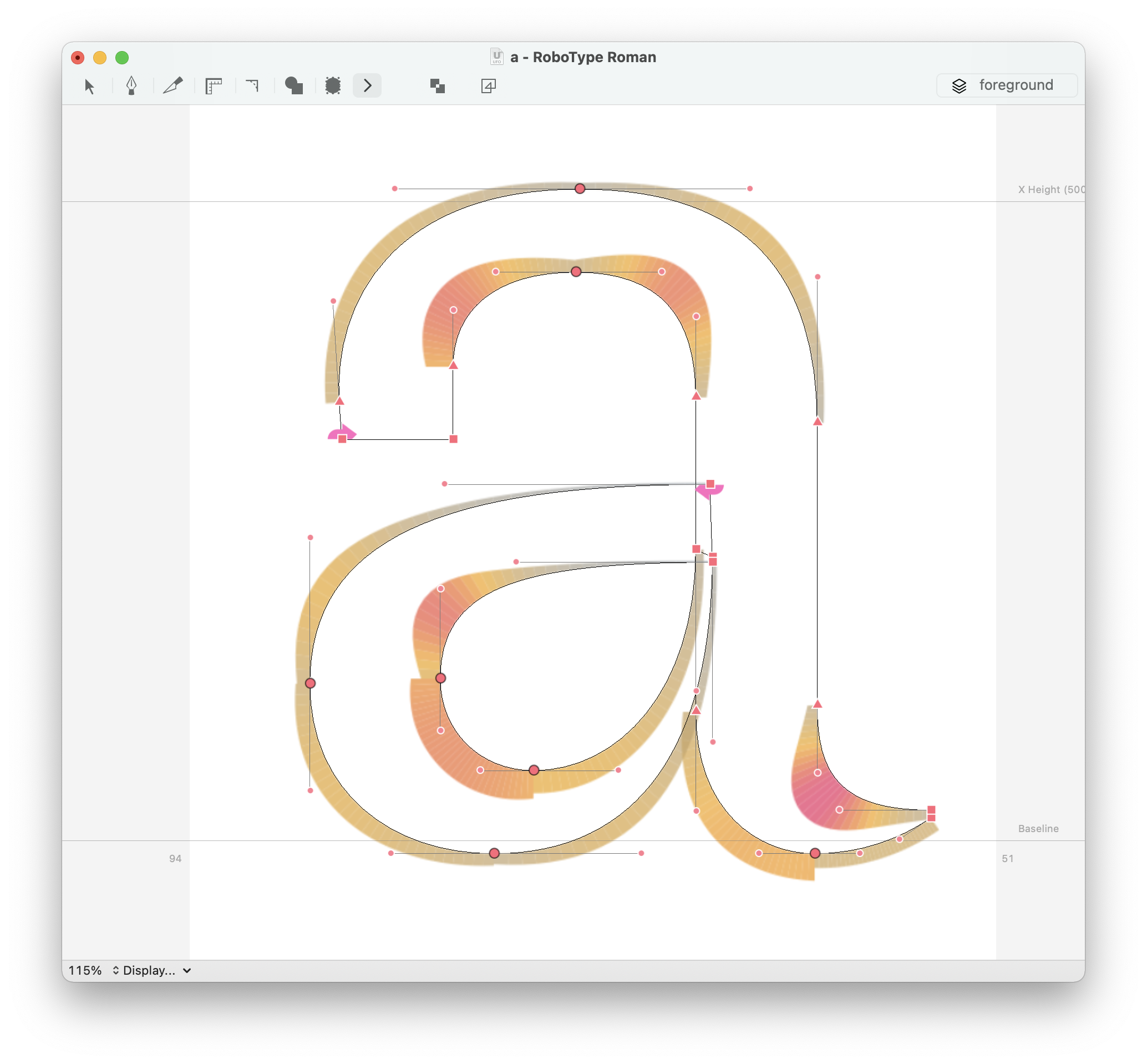
Overlapping shapes
Drawing a shape with overlapping parts gives you more control, so that changing one part doesn’t affect the other. This practice is especially helpful while drawing glyphs with diagonal components, like A or V
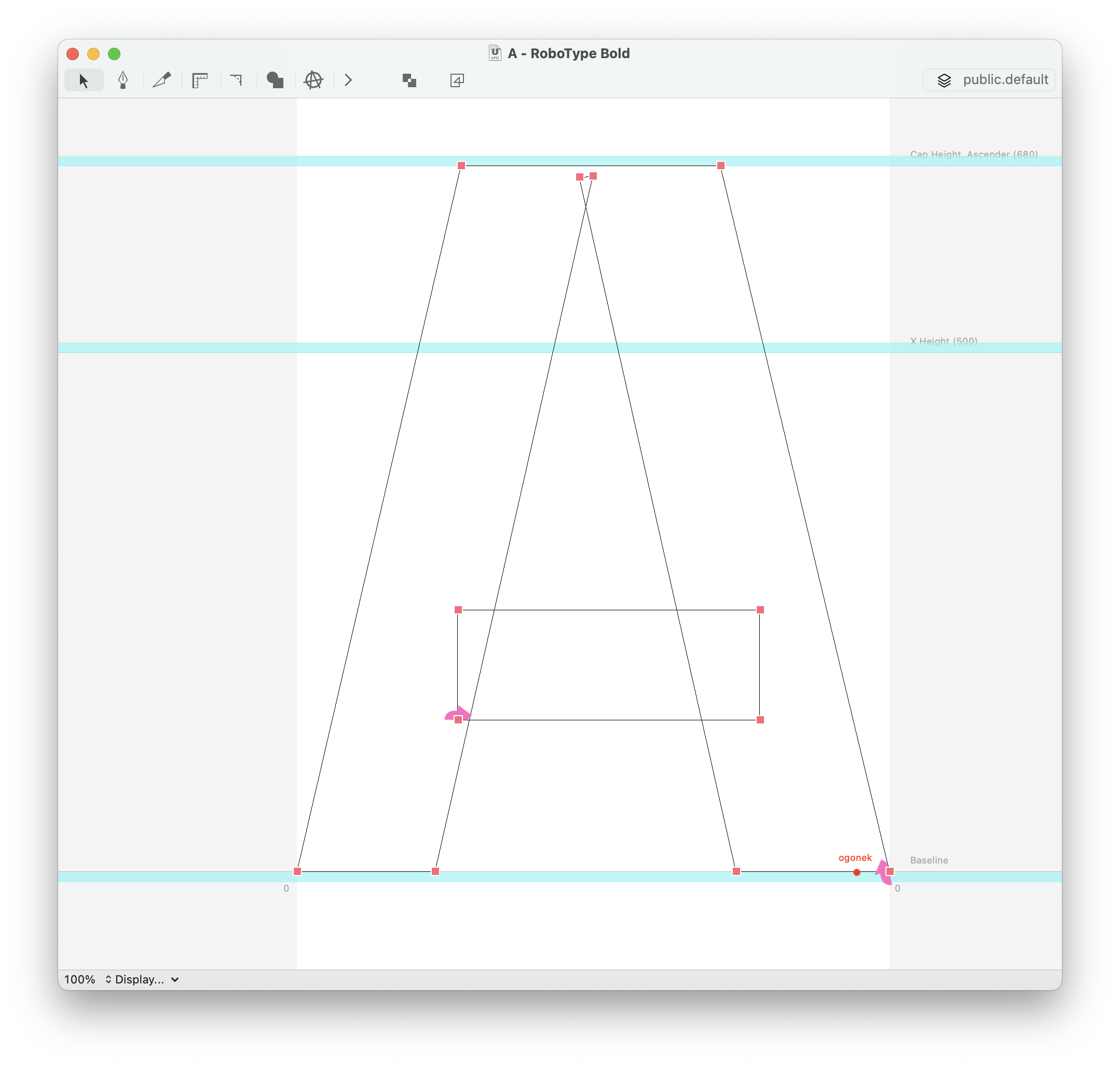
Here are some extensions to help you manage contours overlaps
It’s usually fine to have overlaps in the source files, since they can be removed when generating fonts if necessary. Variable fonts can be generated with overlaps.
Useful quality check tools
Mechanic offers some extensions to help you audit your outlines right in the glyph editor: