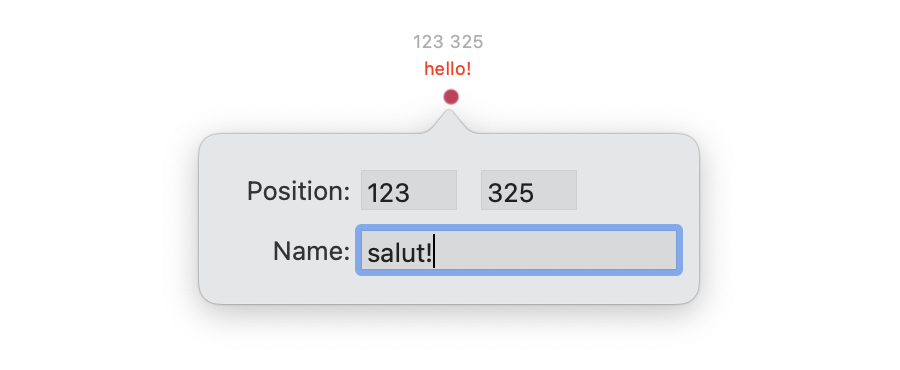Anchors ↩
Getting started with anchors.
Definition
Anchors represent a position, and have a name. They are commonly used as reference points for attaching components to base glyphs.
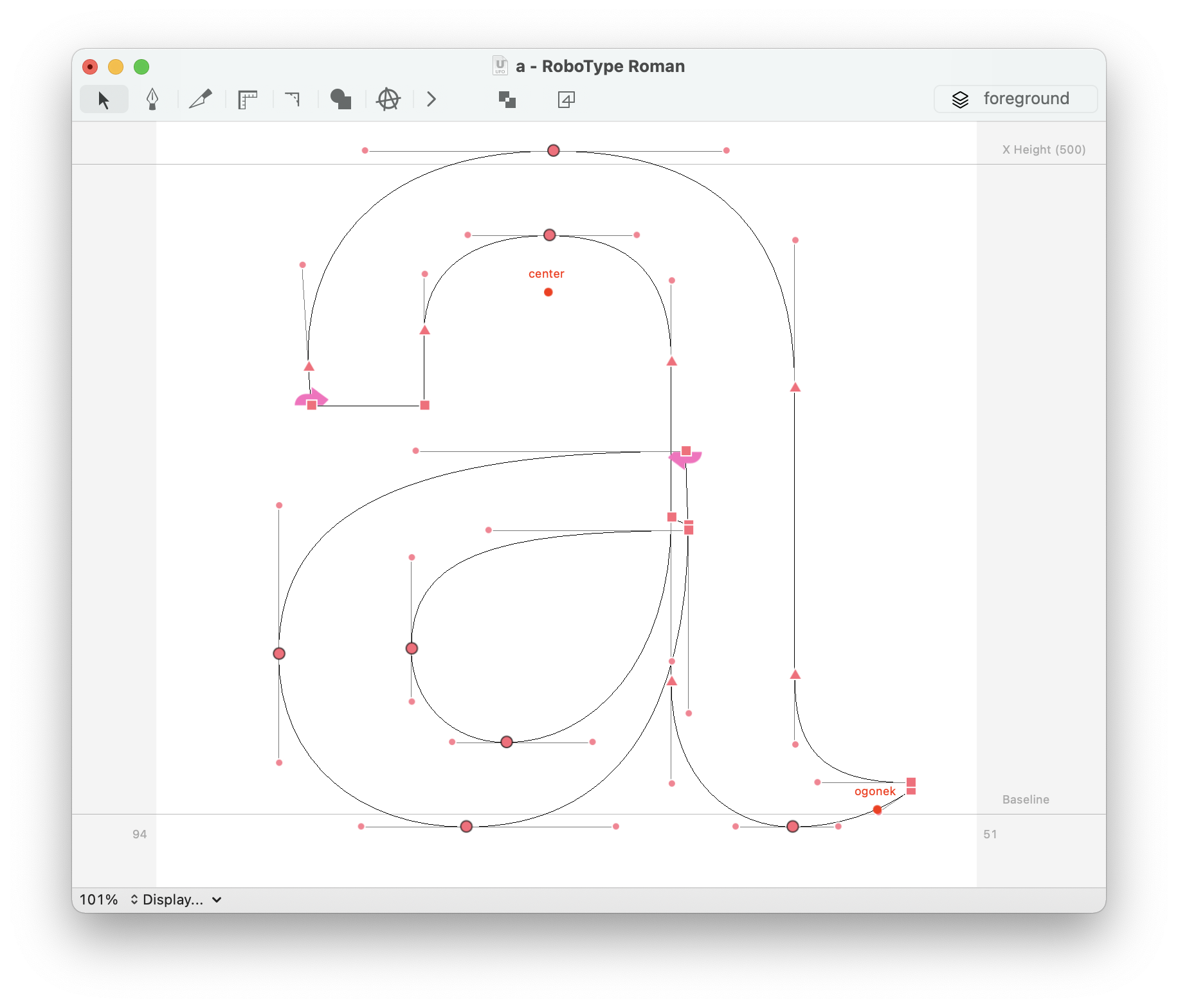
Anchor names are required, but must not be unique. Anchor may also have a color and a unique identifier.
Individual anchor colors are displayed in the Glyph View if available, and can be edited in the Anchors section of the Inspector panel.
Adding anchors
Anchors are added with the Add Anchor popover. To open this popover, right-click at the desired anchor position using the Editing Tool, and choose Add Anchor from the contextual menu. The popover will close as soon as you click outside of it.
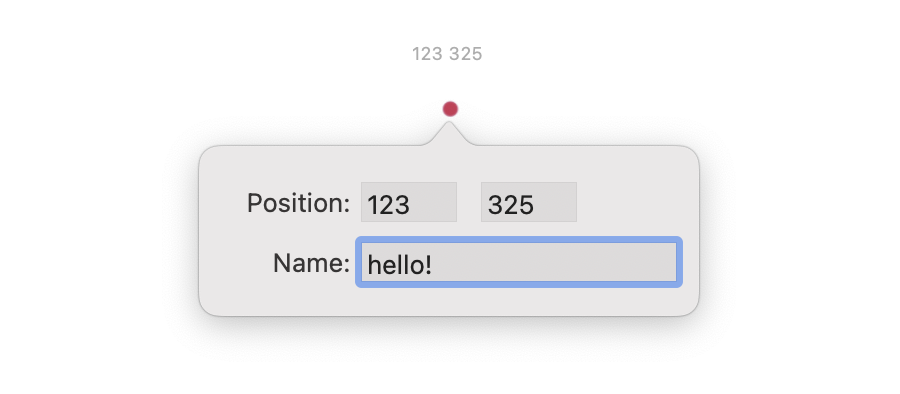
| action | description |
|---|---|
| Anchor Name | Provide a name for the anchor (required). Anchor names must not be unique. |
| Add or Enter | Add the anchor at the mouse click position. |
Removing anchors
To remove one or more anchors, select them with the Editing Tool and hit the backspace key.
Anchors Inspector
Anchor properties can be edited in the Anchors section of the Inspector.
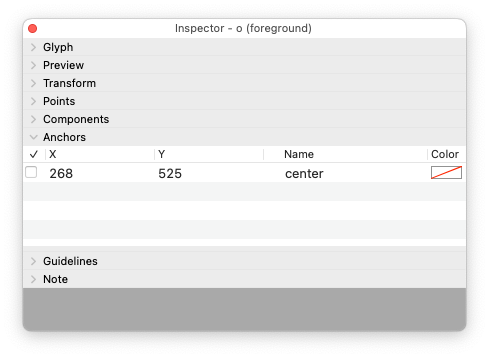
Edit an anchor
To edit an anchor you need to double-click on the anchor using the Editing Tool. You will see a popover appear. The popover allows you to change the anchor’s name and position.