Output Window ↩
The Output Window catches all print statements and tracebacks of scripts which are not running in the Scripting Window – such as output from tools with dialogs or observers, RoboFont’s own warnings and error messages, etc.
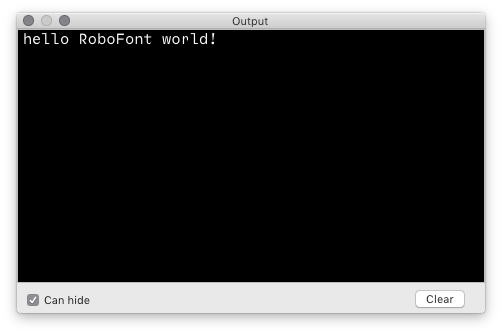
Options
| option | description |
|---|---|
| Can hide |
Enable this option to hide the window when RoboFont is not the active app (the Output Window acts like a floating window). When this option is disabled, the window will remain visible when RoboFont is not active. |
| Clear | Clears all print statements and tracebacks from the Output Window. |