Using RoboFont from the command line ↩
RoboFont can be used from the command line. You just need to install the command line tool in the Preferences Window.
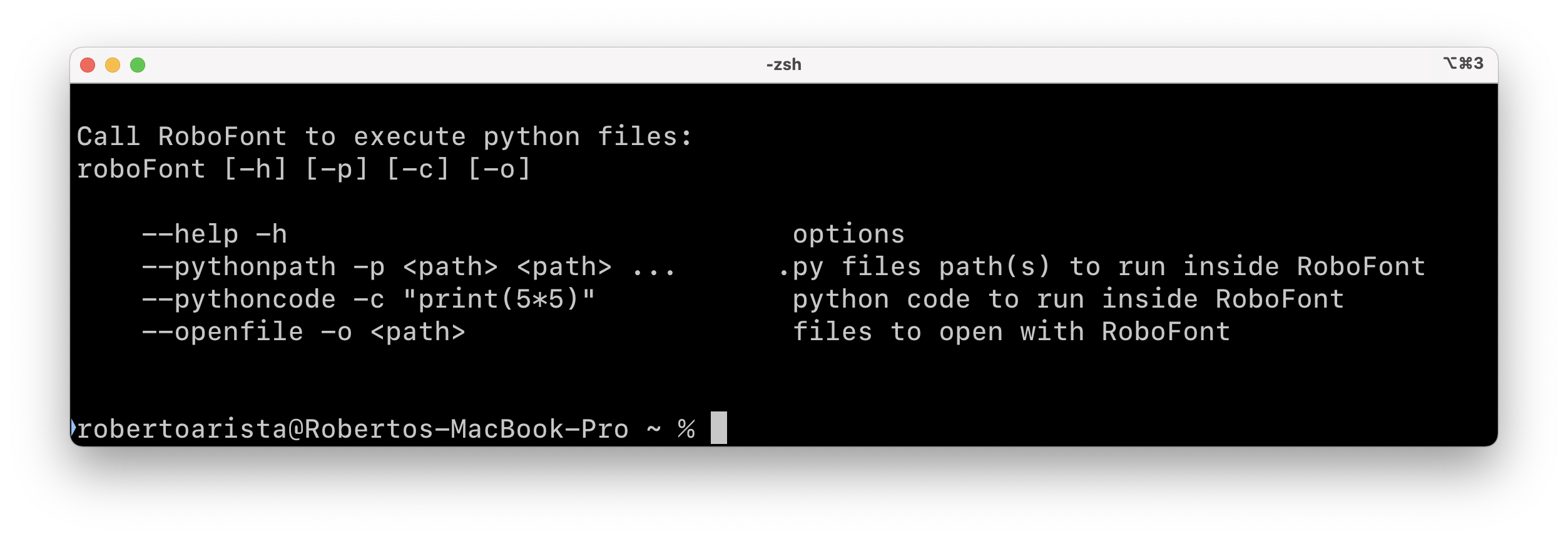
The command line tool has a simple API:
roboFont [-h] [-p] [-c] [-o]
--help -h |
show options |
--pythonpath -p <path> <path> ... |
.py files path(s) to run inside RoboFont |
--pythoncode -c "print(5*5") |
Python code to run inside RoboFont |
--openfile -o <path> |
files to open with RoboFont |