Preferences Window ↩
The Preferences Window is a place where all user defaults can be edited.
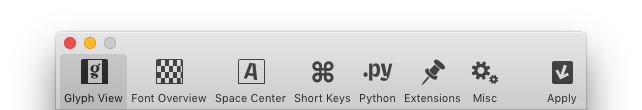
Preference Groups
Preferences are grouped into sections and subsections:
Applying changes
Click on the Apply button at the top right of the toolbar to apply the changes.
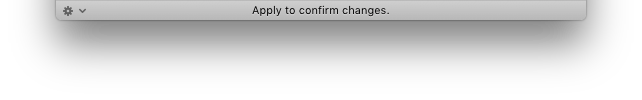
Some changes may require a restart of RoboFont.
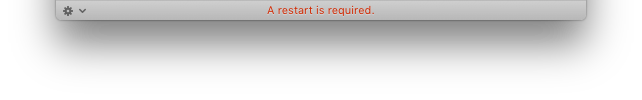
Options
Click on the gears icon at the bottom left to open a menu with options.
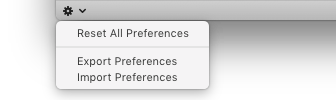
| option | description |
|---|---|
| Reset All | Restore all Preferences to their default values. |
| Export | Export all Preferences to a .roboFontSettings file. |
| Import | Import Preferences from a .roboFontSettings file. |
Preferences can also be changed using the Preferences Editor.