Setting up start-up scripts ↩
A start-up script is a script which is executed when RoboFont is initialized.
Start-up scripts are typically used to add custom observers, menu items or toolbar buttons to RoboFont. They can be included in extensions, or added manually in the Preferences.
This tutorial explains how to add a start-up script manually using the Extensions Preferences.
An example script
As an example, we’ll use the script below to make your computer read a welcome message every time RoboFont is opened.
import AppKit
speaker = AppKit.NSSpeechSynthesizer.availableVoices()[7]
voice = AppKit.NSSpeechSynthesizer.alloc().initWithVoice_(speaker)
voice.startSpeakingString_("Welcome to RoboFont!")
Save this script somewhere in your computer.
Editing the Start-Up Scripts Preferences
Now go to the Extensions Preferences, select the Start Up Scripts tab, and use the + button to add the script to the list (or drag the script file from Finder into the list).
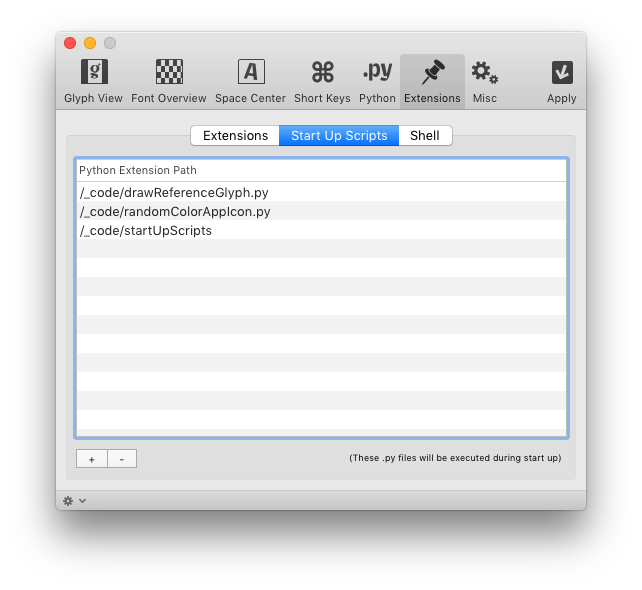
Apply the changes, and restart RoboFont.
You should now hear a welcome message every time RoboFont is launched!